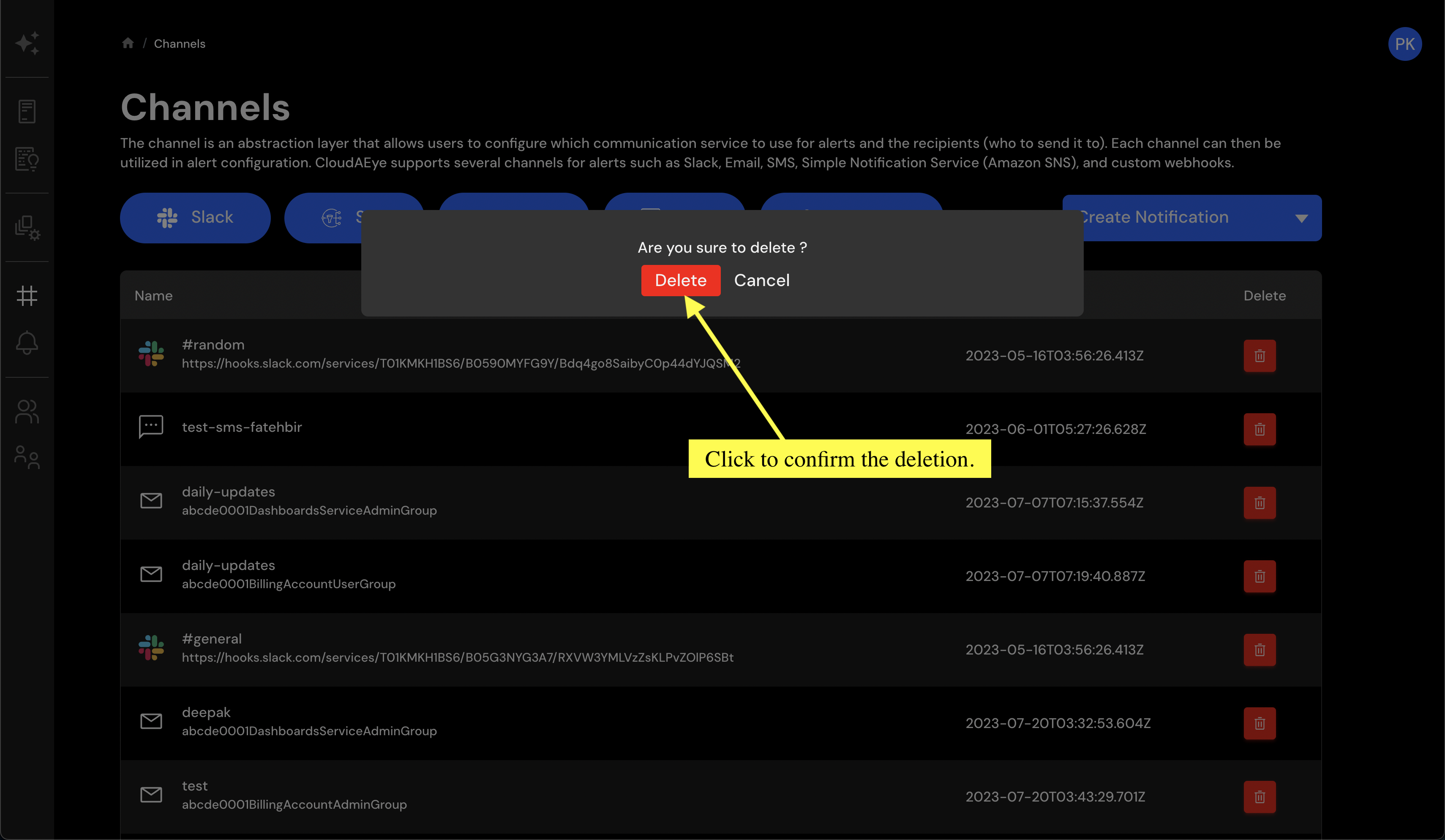Channels
Overview¶
In an environment where timely response can make a world of difference, the Channels feature in CloudAEye stands as a crucial bridge between critical system events and your awareness of them. By defining your preferred notification destinations, Channels ensures that you never miss a beat, keeping you in sync with every vital system change or alert.
Videos¶
- Tuturial: Channels Overview
Key Features of Channels¶
- Versatility: Choose from various notification destinations such as email, Slack, or other integrated platforms that suit your workflow.
- Control: Manage your notification preferences, create new channels, or delete ones that are no longer needed, all from one centralized location.
- Integration with Alerts: Seamlessly connect Channels with the Alerts feature to receive real-time notifications based on your configured triggers and conditions.
- Personalization: Tailor notifications to ensure that the right people receive the right information at the right time, enhancing coordination and response.
To access and manage your Channels, visit the Channels page, where you can create, modify, or delete notification channels as needed.
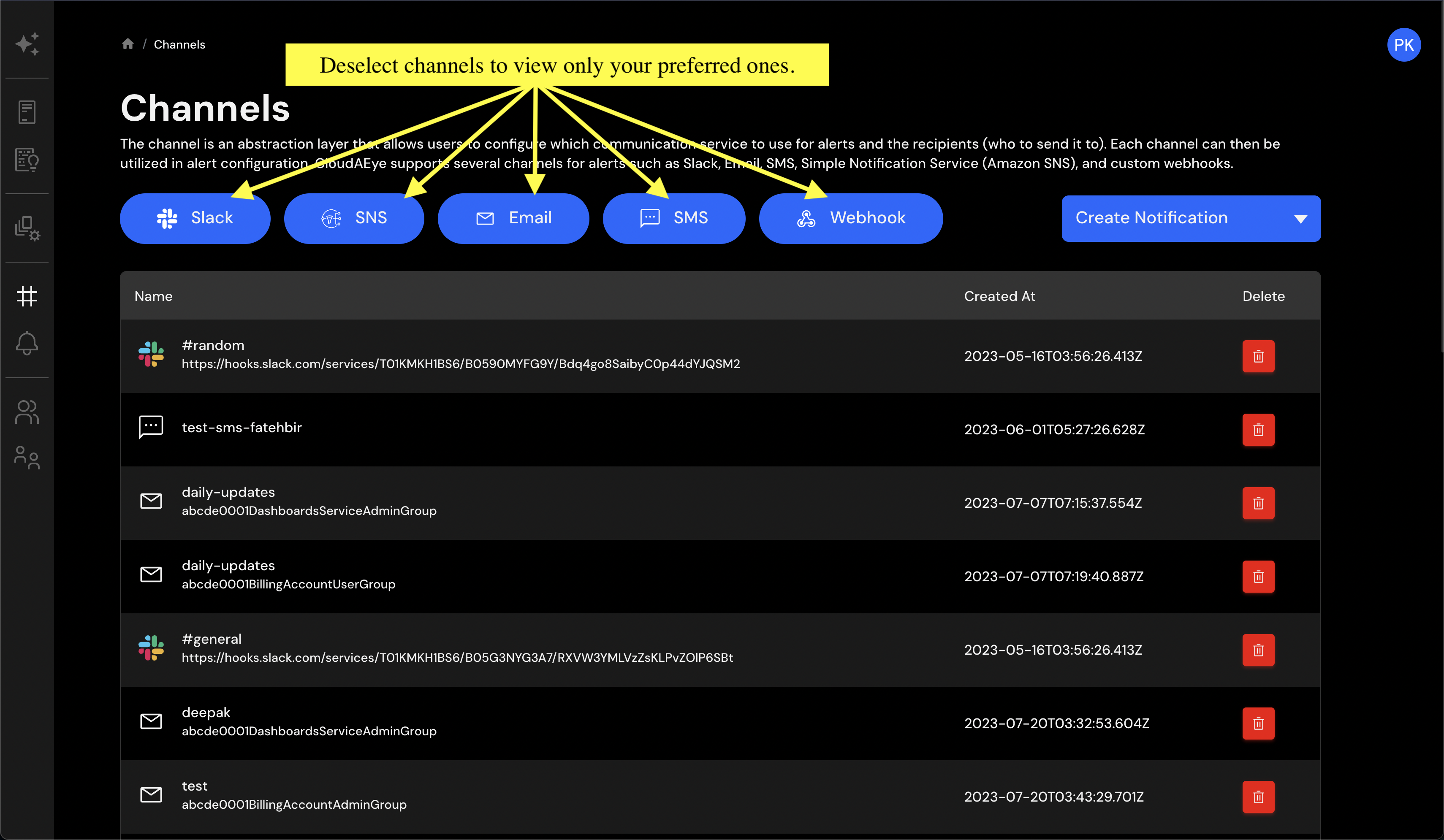
By leveraging Channels, you empower yourself and your team with immediate insights, no matter where you are or what tools you use. It’s more than a means of communication; it’s a vital link that connects you to your system, ensuring constant vigilance, collaboration, and intelligent decision-making.
Creating a Notification Channel¶
You have the option to configure the following types of channels:
To do so, click on the Create Notification dropdown and select the desired channel.
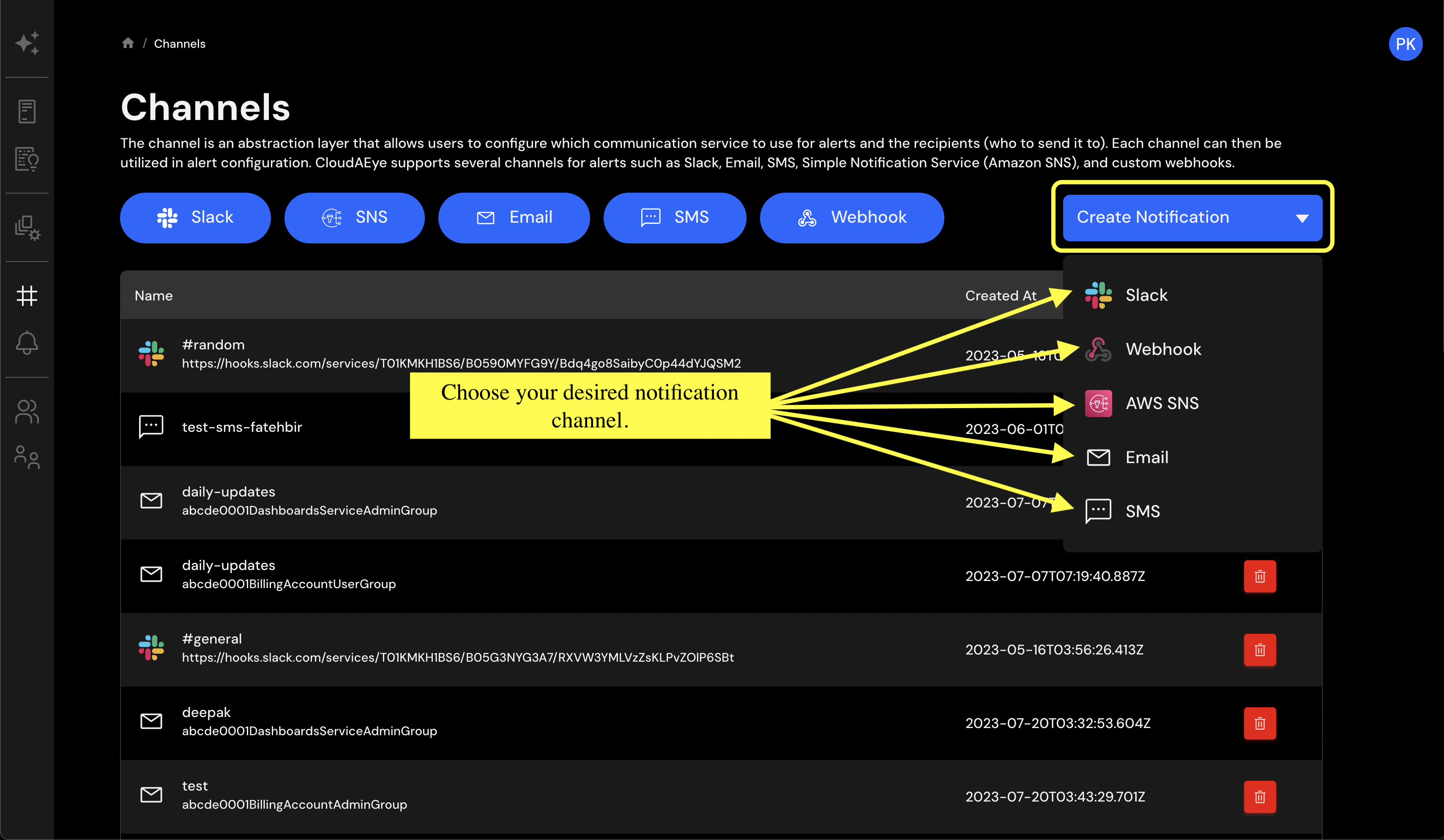
Deleting a Channel¶
To delete a notificaiton channel, first click on the red bin icon in the Delete column of the Channels table.
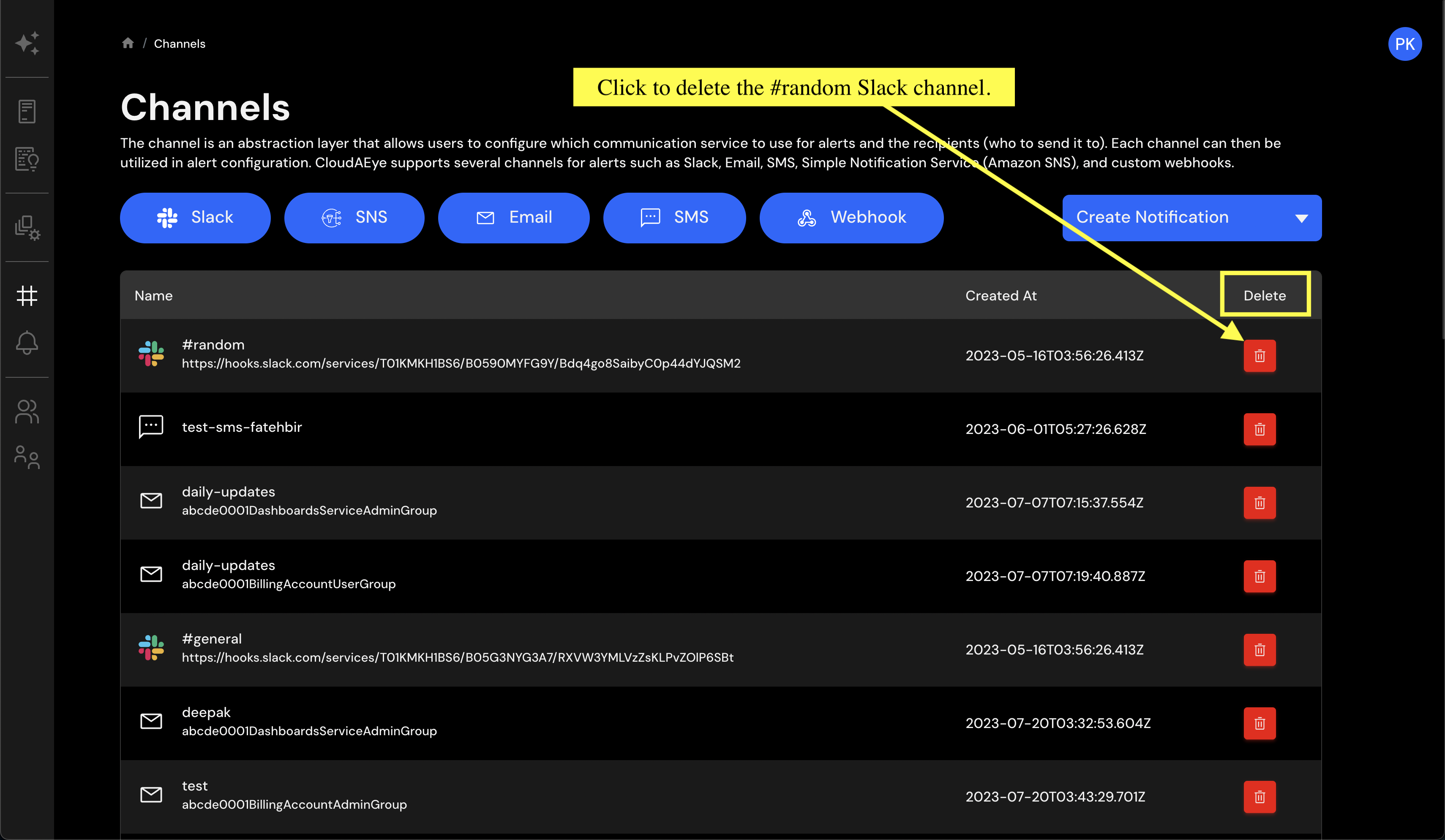
A pop-up will appear to confirm the deletion. Click the Delete button to proceed.