Labels¶
Overview¶
Labels are key/value pairs that are attached to a service. Each Key must be unique for a service.
Labels¶
Labels provide a flexible mechanism to identify attributes of a service that is meaningful to users. One may add labels during creation time of a service or at a later point.
View Labels¶
First, go to the Service Details page of a logs service. To do this, select Logs Service from left navigation. You will see a table with all the logs services. Click on the link under the Service Name column. You will see the Service Details - Summary page of the logs service.
Then, click on the Labels tab. You will see a page that looks like the following with all existing labels.
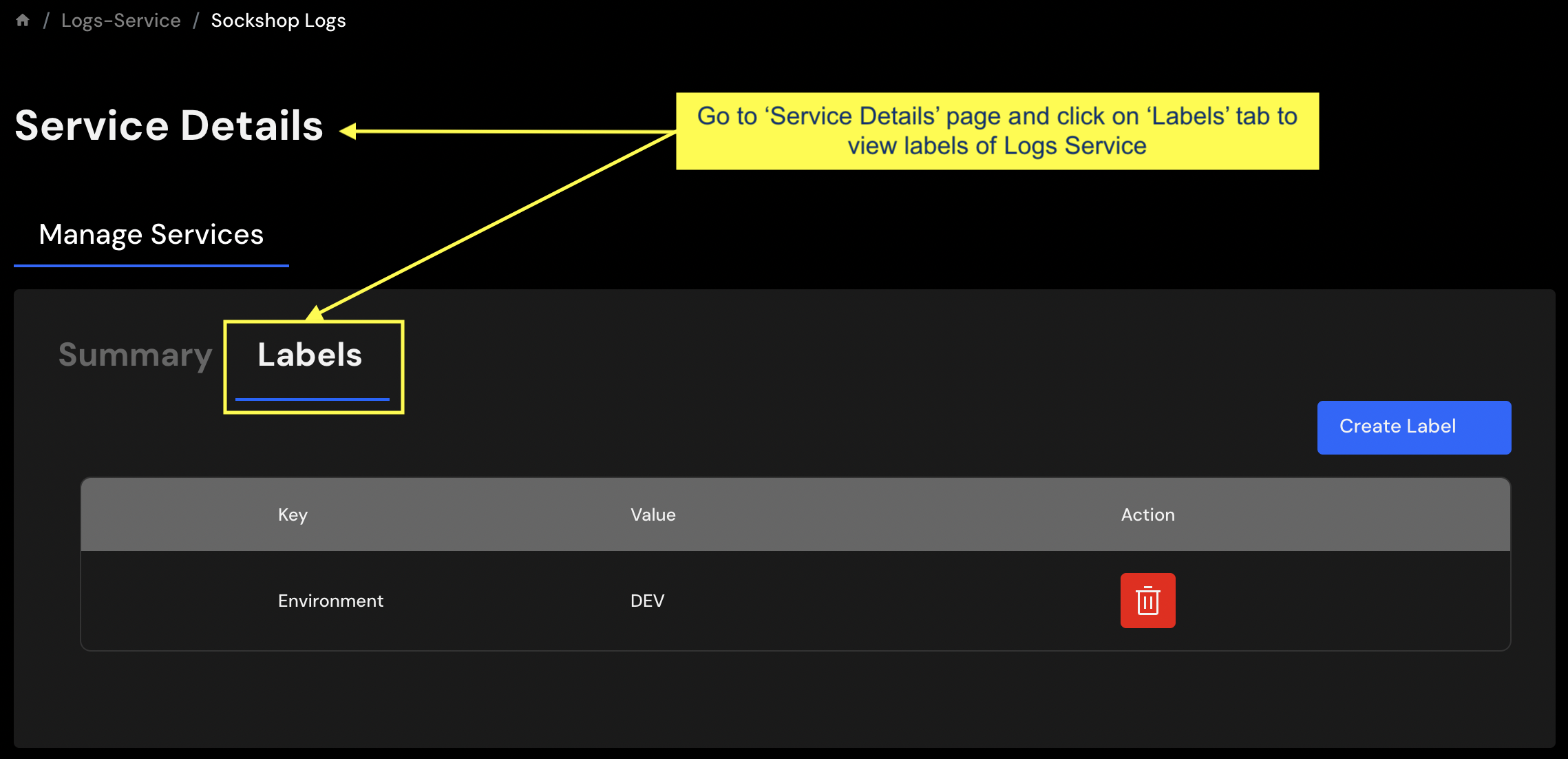
Create a Label¶
To create a new label, click on Create Label button.
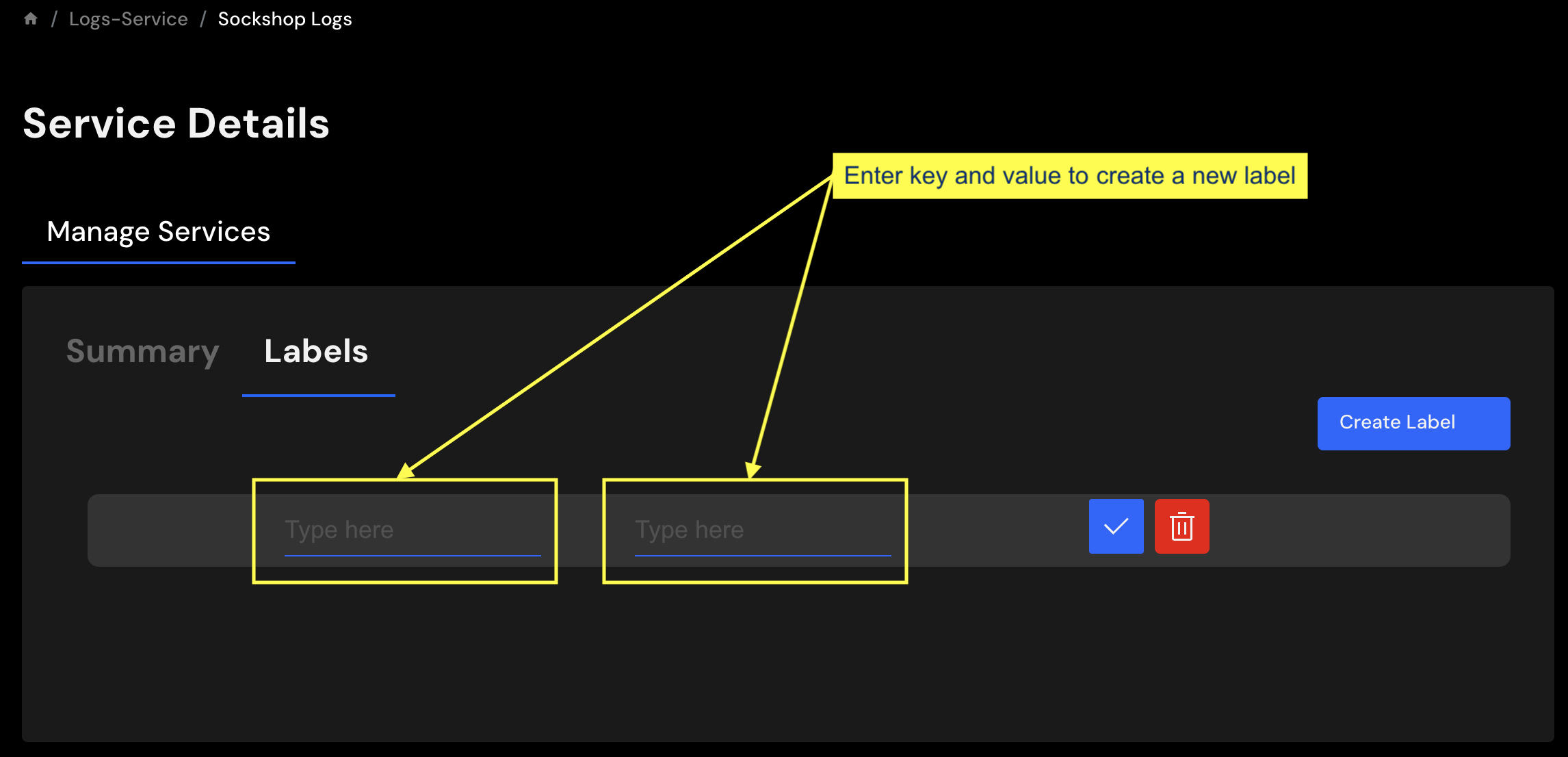
Enter the key and value for the label you want to create and click on the blue check mark in the same row. You will see a message on the top right corner confirming the status.
Delete a Label¶
To delete a label, click on the red trash icon next to the label.

You will see a status message on the top right corner confirming that the label has been deleted.