View Logs Anomaly¶
Overview¶
This topic describes the information related to logs anomaly dashboard.
Videos¶
- Anomaly Detection for Microservices
- Tutorial: View Anomaly Dashboard
Anomaly Dashboard¶
Select Logs Analyzer from left navigation. You will see a list of logs analyzers.
Click on the logs analyzer link under Service Name column.
You will see the logs analyzer details page.
Click on the CloudAEye Dashboard icon.
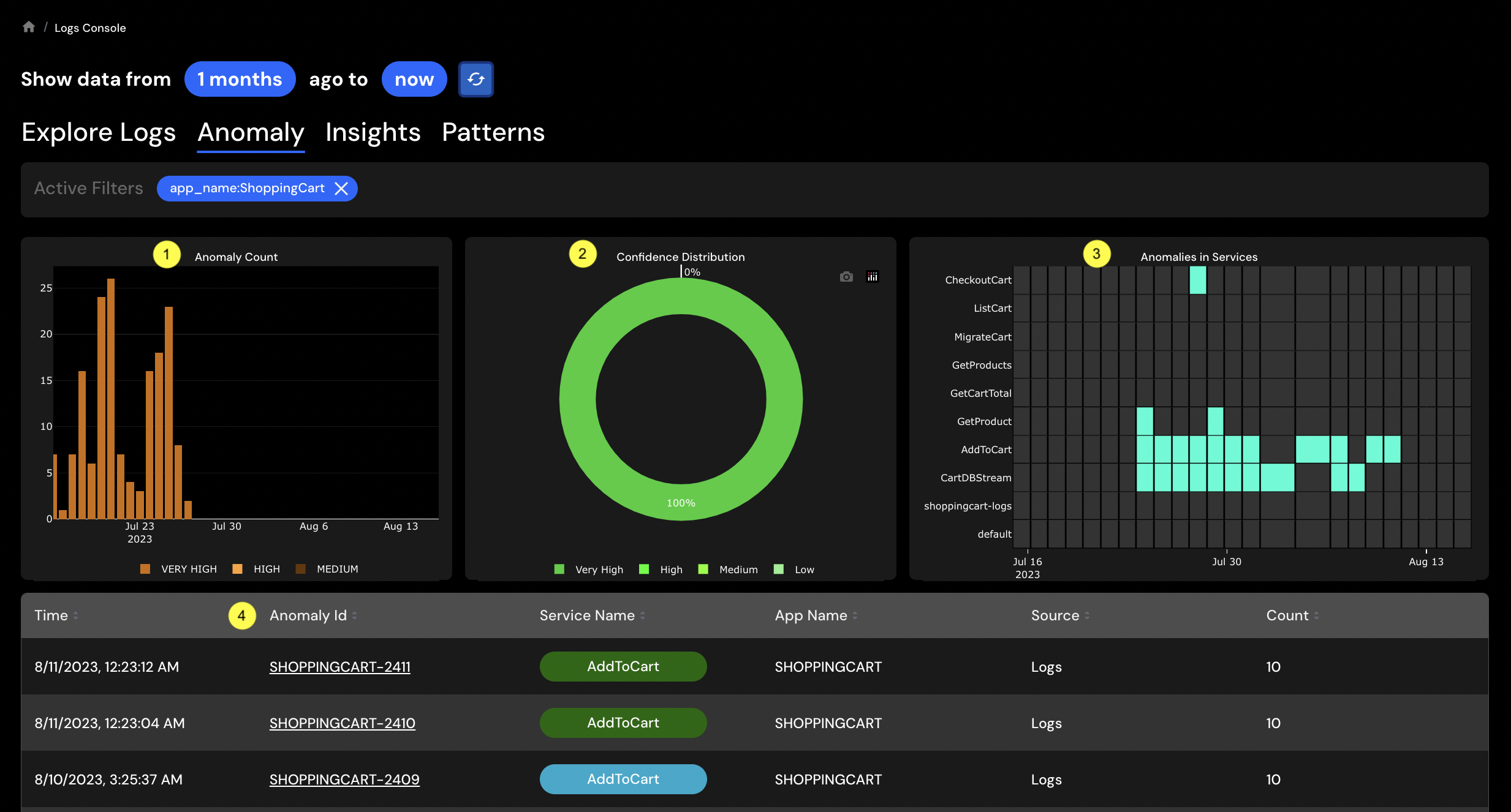
The Anomaly tab will show the following:
- Anomaly Count: This shows the number of anomaly detected over time.
- Confidence Distribution: This shows distribution of anomaly score among different anomalies.
- Anomalies in Services: This shows a heat map of the anomalies discovered in different micro-services.
- Anomaly Id: The anomaly table has
Anomaly Idcolumn. This links to different anomalies discovered over time.
Anomaly Notification¶
User will receive an email or SMS notification when there is an anomaly detected. The email will contain link to the logs anomaly dashboard.
Anomaly ID¶
Each anomaly has an unique identifier. The fist part are the abreviated characters of the application name being monitored. The second part is a number sequence. The two parts are seperated by a dash. For example, SHOPPINGCART-2411.
User is able to look-up a specific anomaly using the identifier.
Anomaly Logs¶
Click on the link under Anomaly Id column. You will see the details of an anomaly.

This shows the following details:
Explore Logsis filtered with the application name and anomaly id.- The bar graph shows when the anomaly was discovered and number of logs associated with the anomaly.
- The tag cloud shows the log messages from the anomaly logs.
- All identified log messages associated with the anomaly are shown.
User Feedback¶
You may give feedback on anomalous log messages. If the model incorrectly identifies logs messages as anomalous, you may give feedback.
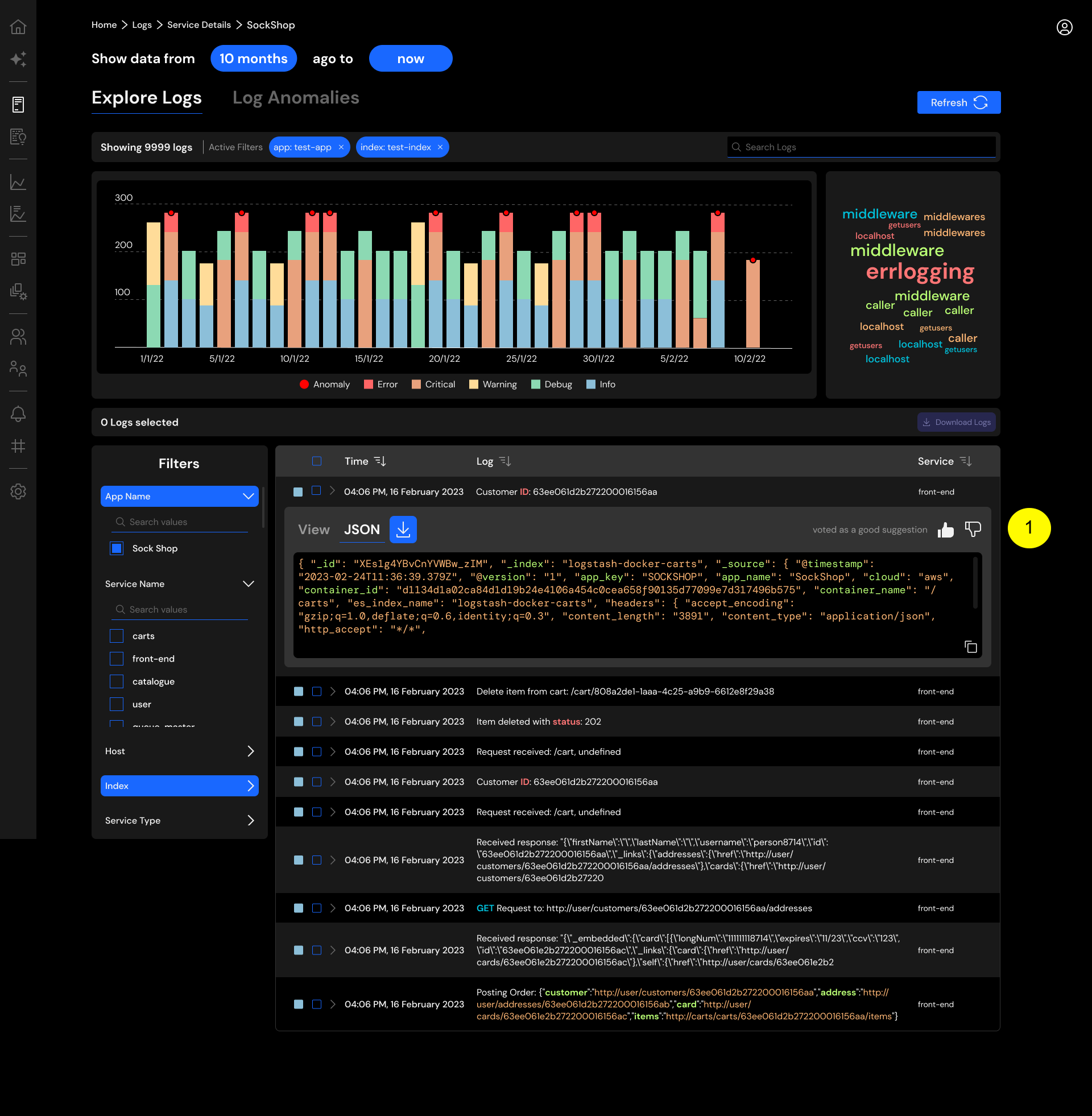
Press Thumbs Down icon when a log message is not anomalous. CloudAEye will use this feedback information to fine tune and improve the model performance.