Collect AWS Services Logs and Metrics¶
Overview¶
CloudAEye provides mechanism to collect aws services logs and metrics. It is a managed service that makes metrics collection, storing and analysis of the time-series data easier for distributed cloud application. It is built on top of AWS SDK, the most adopted open source platform for time series metrics data. It automatically scales as ingested data from application grows and provides access to metrics data and useful dashboards capability with new insights in metrics data.
Supported AWS Services for integration¶
| Supported AWS Services |
|---|
| AWS API Gateway |
| AWS DynamoDB |
| AWS SNS |
| AWS SQS |
| AWS Event Bridge |
| AWS Step Functions |
| AWS Load Balancer |
| AWS Kinesis |
This topic describes how user may enable collection of AWS services metrics and logs.
Account Access¶
This step is optional. We strongly recommend that you allow us to retreive info about your services because it will greatly minimize the chances of making a mistake.
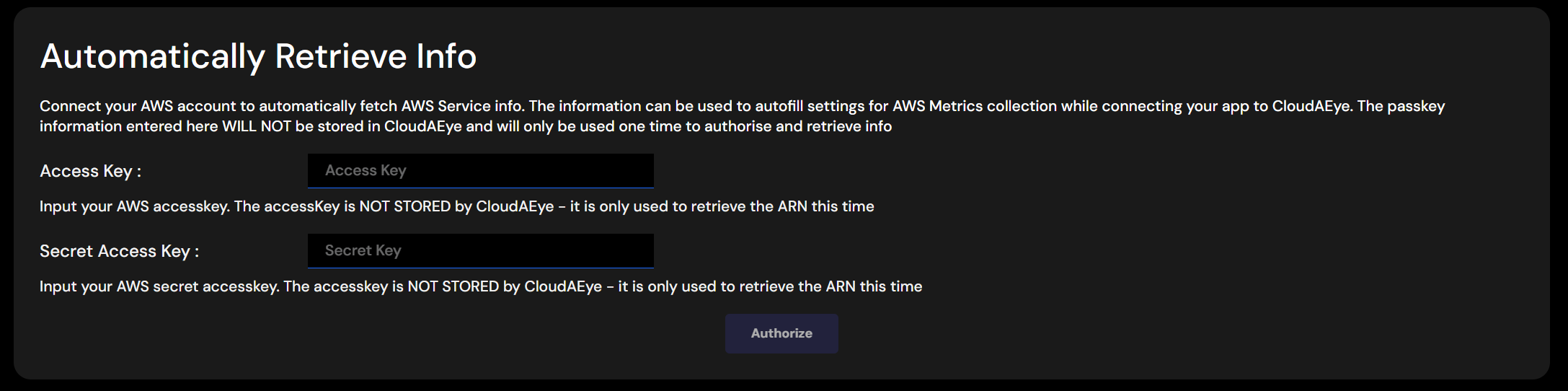
Setup¶
From left navigation menu, select Logs Service.
You will see list of Logs services that are already created. The table will be empty if there are no logs services being created.
To enable AWS services logs and metrics collection, select an existing Logs service. If there are no Logs Service available, you may create a new logs service
In the logs service details page, scroll down to the Configure App for Log Collection section. Choose an existing application or create a new application of type AwsServices.
Enable flag Collect AWS Services Metrics and Collect AWS Services Logs and provide collection frequency and configurations. Each supported AWS services have configuration which needs to be added. For information on configurations for a specific AWS service, please follow detailed instructions for that service.