Log Assistant¶
Overview¶
CloudAEye introduces AEye Assistant, an AI powered conversational interface to assist with all your log management needs. You can ask service-related questions or instruct the assistant to automate tasks and summarize long and complex documents to suite your specific needs.
Videos¶
- AEye Assistant Overview
- Tutorial: Quickstart
Getting Started¶
To start the application, click on the AEye Assistant button on the left navigation (the top one).
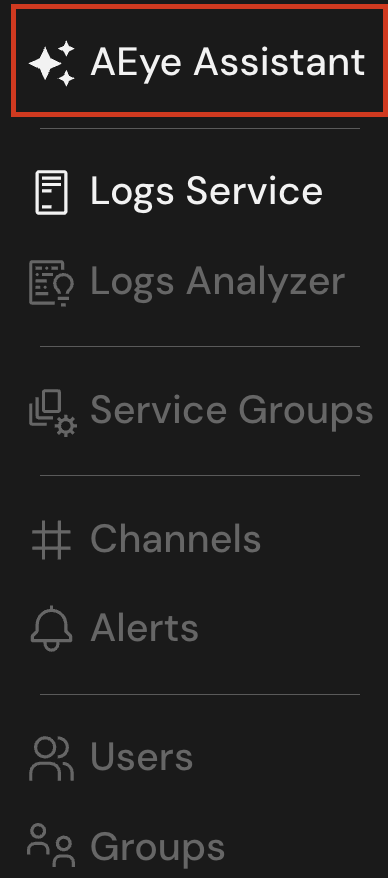
Using the Assistant¶
Once the initial screen appears it shows the latest status of your application. You can click on it to get more details. To ask a service-specific question or to instruct the agent to perform a task, first select the specific service and type your questions in the bottom text area. You may hit enter or click the arrow and the assistant will answer your questions.
Select a Service¶
Click on the drop down list on the top panel to select the specific service you want the AEye Assistant to help you with.
Ask a Question¶
You may enter your question or commands in plain English in the section that says 'Type message here'. Please check the later sections for categories of questions the assistant can help you with.
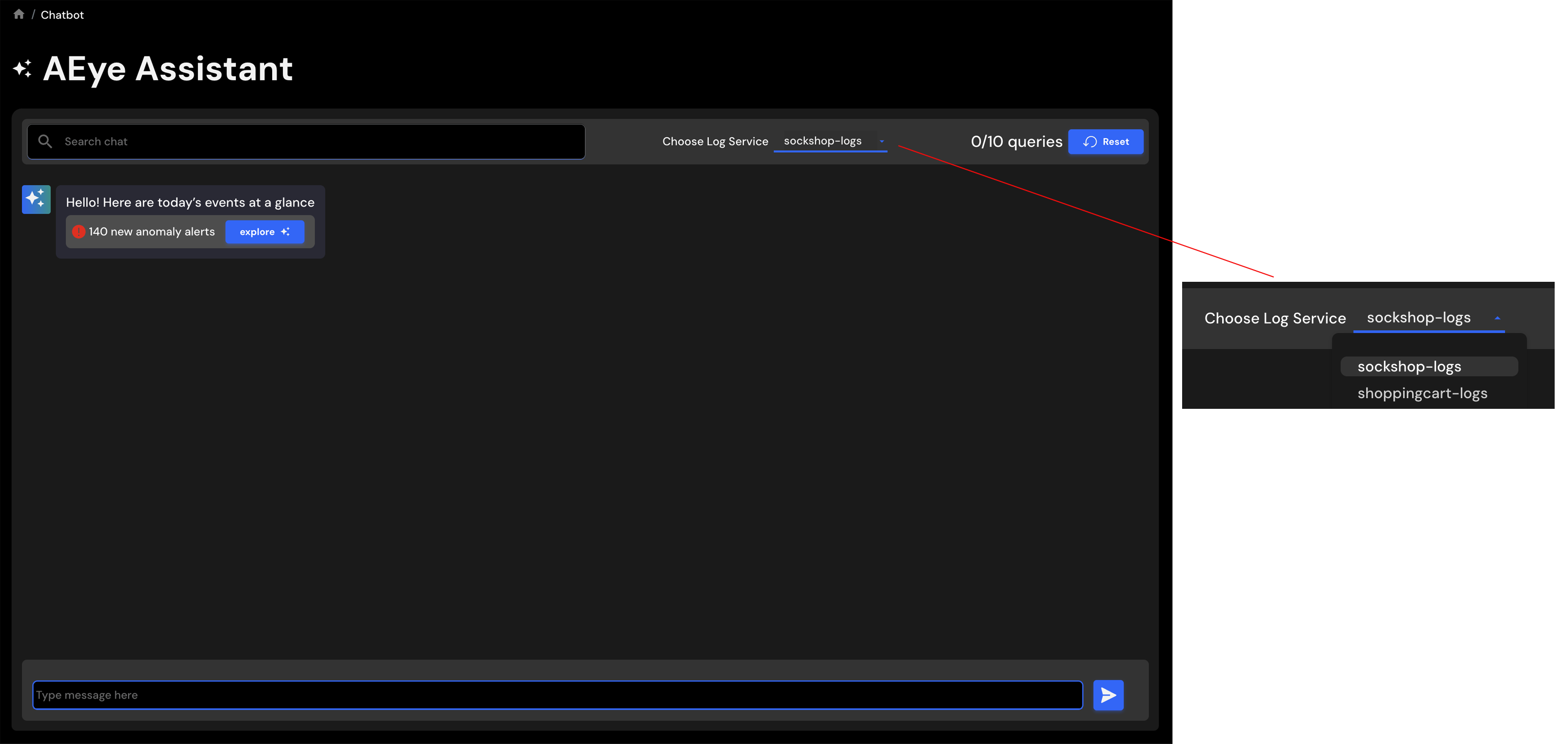
Get a Response¶
Once the question is entered, the AEye Assistant analyzes the context and intent of your questions and comes back with an appopriate response within a few moments.
In case the question is not supported or the context is not clear, the assistant will display an error message.
Related Questions¶
With all questions, the assistant intelligently figures out a possible set of next questions that help you with your application debugging process. These related questions are presented as recommendations at the bottom. You may directly click on any of the related questions to get your answer.
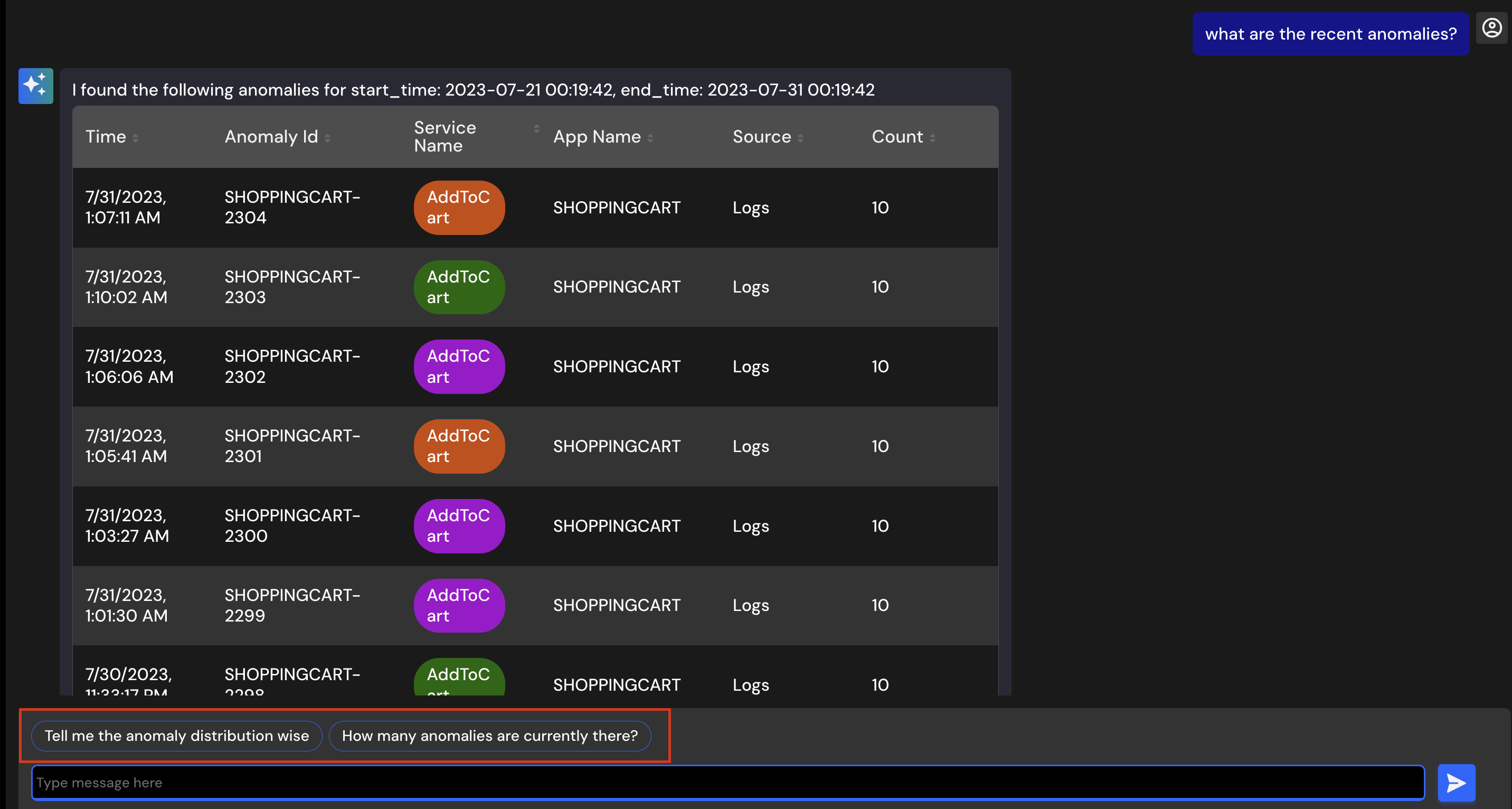
Example: Application Context and Debugging an Anomaly¶
Here we demonstrate some investigation scenarios and how our assistant can help you with all aspects of our log management service namely, log exploration, anomaly detection, log insights, and log patterns. With the help of the AEye Assistant, your step by step debugging process becomes fast, intuitive, and hassle-free.
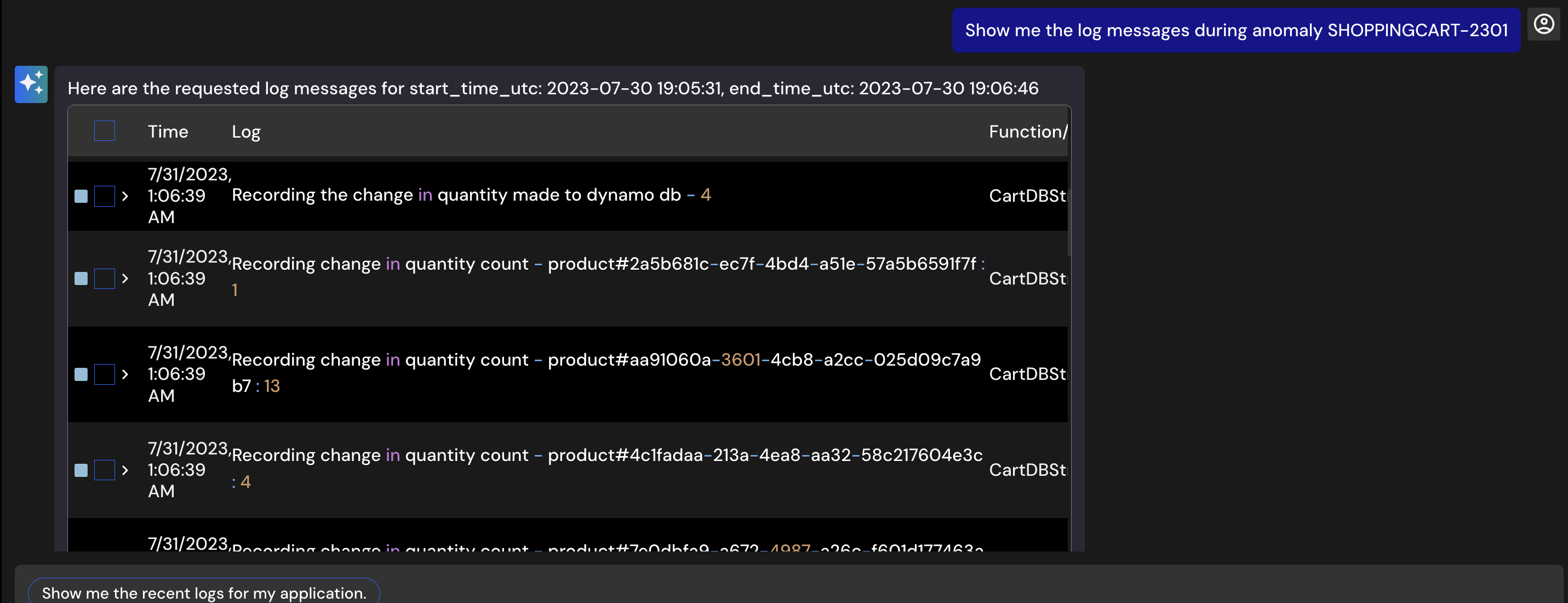
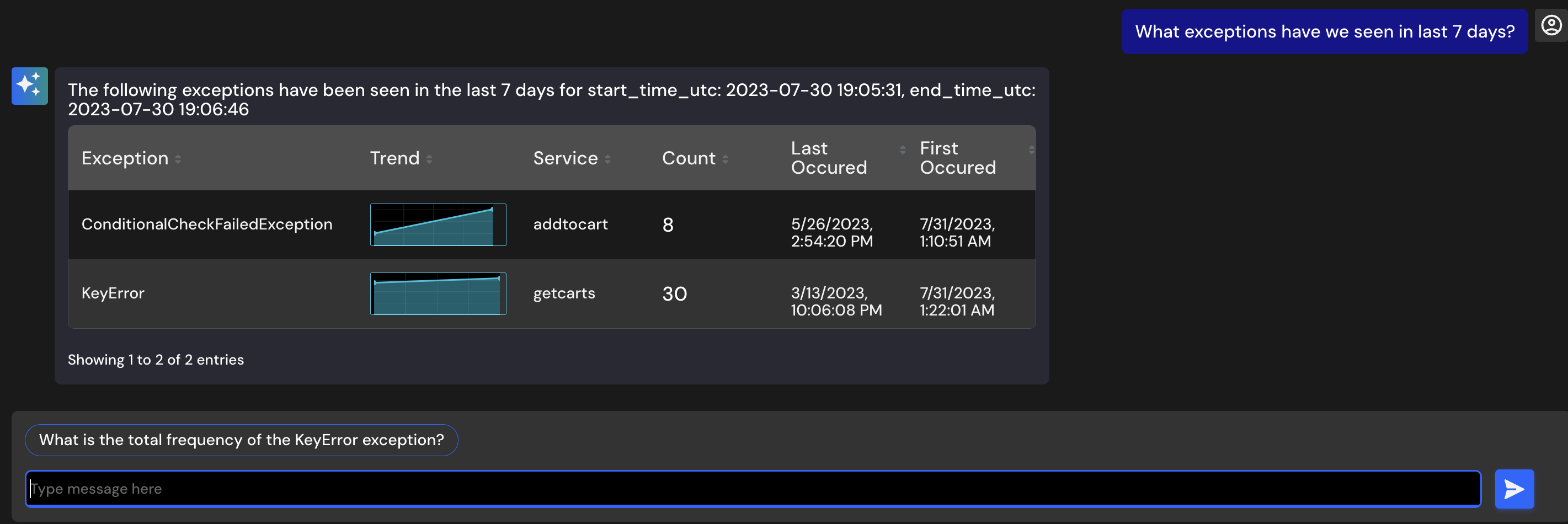
Automate Your Tasks¶
Example: Set Alerts for Your Applications¶
In addition to investigating problems, you may use the assistant for various other usecases such as automating tasks such as setting up alerts, learning about specific exceptions/errors, and summarizing long and complex documents into easy to communicate messages. All you need is just to ask the AEye Assistant.
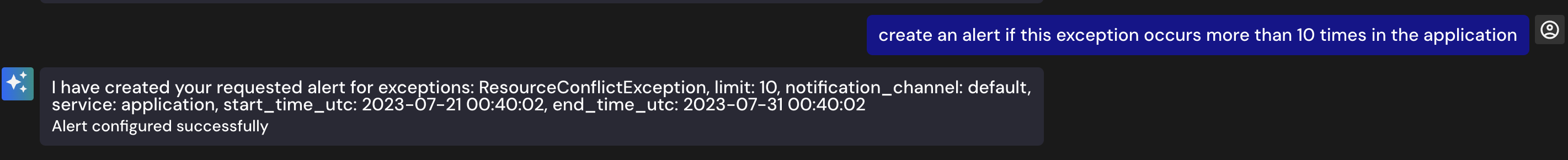
Reset Context¶
The assistant understands the context of the conversation so that you don't have to repeat it during each subsequent questions. However, as you keep interacting with it, this conversational context may become confusing. We impose a limit of 10 interactions for which the assistant retains the context and after that we reset the conversation automaticlly. You may hit the 'reset' button anytime to clean the conversational context.
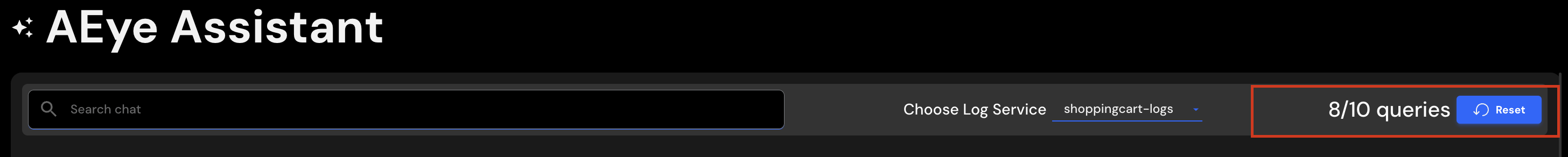
Search Chat History¶
We provide a search functionality that helps you to search through past questions and to view the previous responses by the assistant.
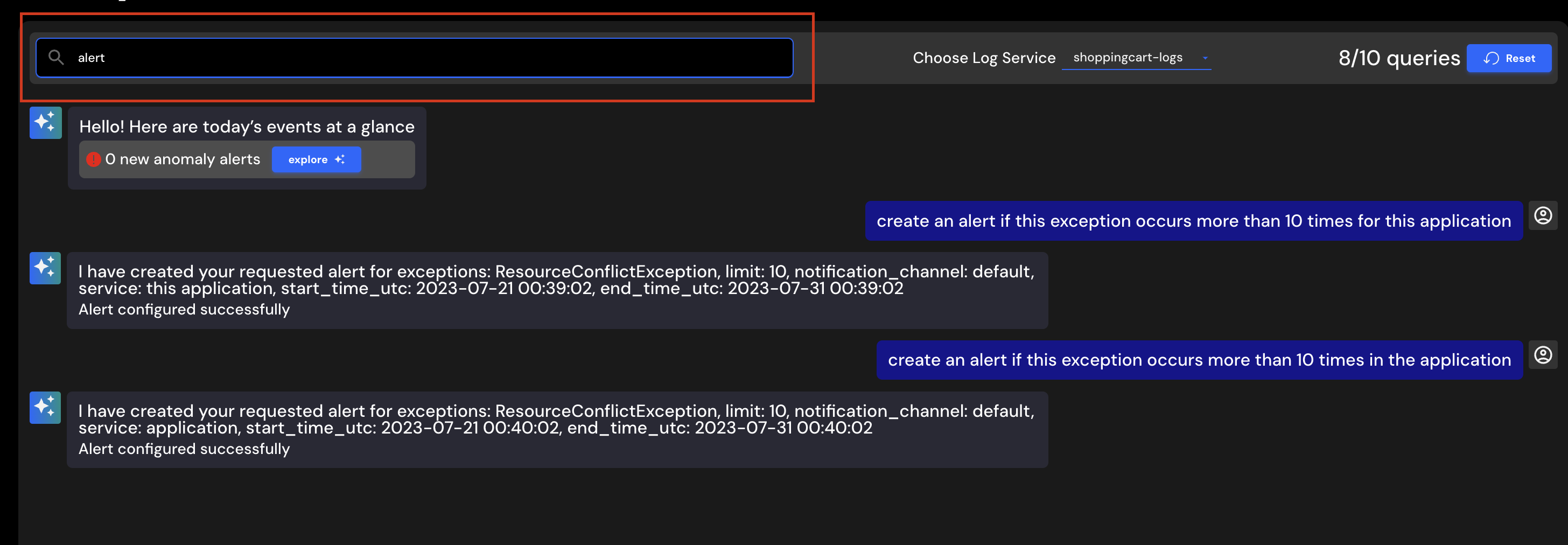
Supported Questions¶
AEye Assistant is capable of answering the 'what/why/how' questions about your operations by locating problem area, automating tasks, and generating specific contents in seconds that would have taken hours to complete thereby saving valuable SRE time. It supports all aspects of our log management services such as exploration, anomaly, insights, and patterns. A list of supported questions is shown below:
- Show me the recent anomalies for my applications
- Show me the log messages during anomaly SHOPPINGCART-2142
- Show me the log messages for anomaly SHOPPINGCART-2142
- Tell me the current status of my applications
- Show me all alerts during the anomaly SHOPPINGCART-2071
- What exceptions have we seen in last 7 days?
- How can I fix ResourceConflictException?
- Please create an alert if this exception occurs more than 10 times in the application
- Create an alert when you see a new exception
- Show me the recent anomalies for my applications
- Show me the log messages during anomaly SHOPPINGCART-2168
- Get all patterns data during anomaly SHOPPINGCART-2168
- Show me the log messages for anomaly SHOPPINGCART-2168
- Have we seen issues similar to BETA-2330 before?
- What code change could have caused it?
- Write an internal communication message for issue BETA-2438
- Generate an external marketing message summarizing BETA-2438
- Generate release notes for Release-1.2
Limitations and Best Practices¶
Please note that AEye Assistant is a special purpose conversational interface tuned to answer only specific set of questions as mentioned above. In that respect, it differs from traditional general purpose chatbots. It is designed to ignore questions that fall outside of its operating scopes.
Next Steps¶
See tutorials for the assistant.