AEye Assistant: Quickstart Guide¶
Overview¶
CloudAEye AEye Assistant is an AI powered conversational interface to assist with all your log management needs. You can ask service-related questions or instruct the assistant to automate tasks and summarize long and complex documents to suite your specific needs.
Getting Started¶
To start the application, click on the AEye Assistant button on the left navigation (the top one).
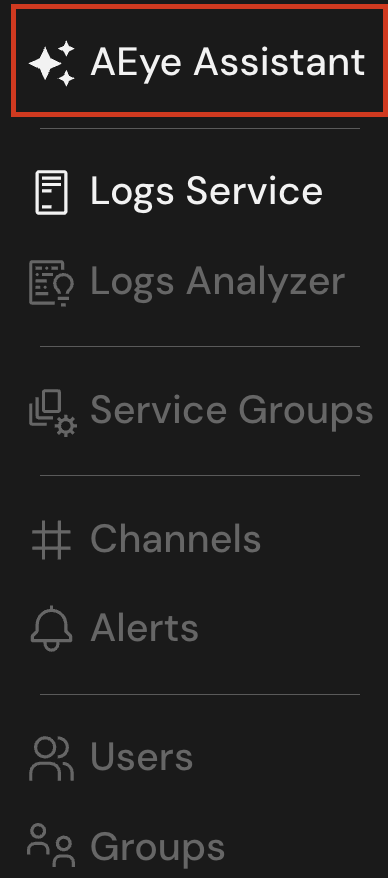
Select a Service¶
Click on the drop down list on the top panel to select the specific service you want the AEye Assistant to help you with.
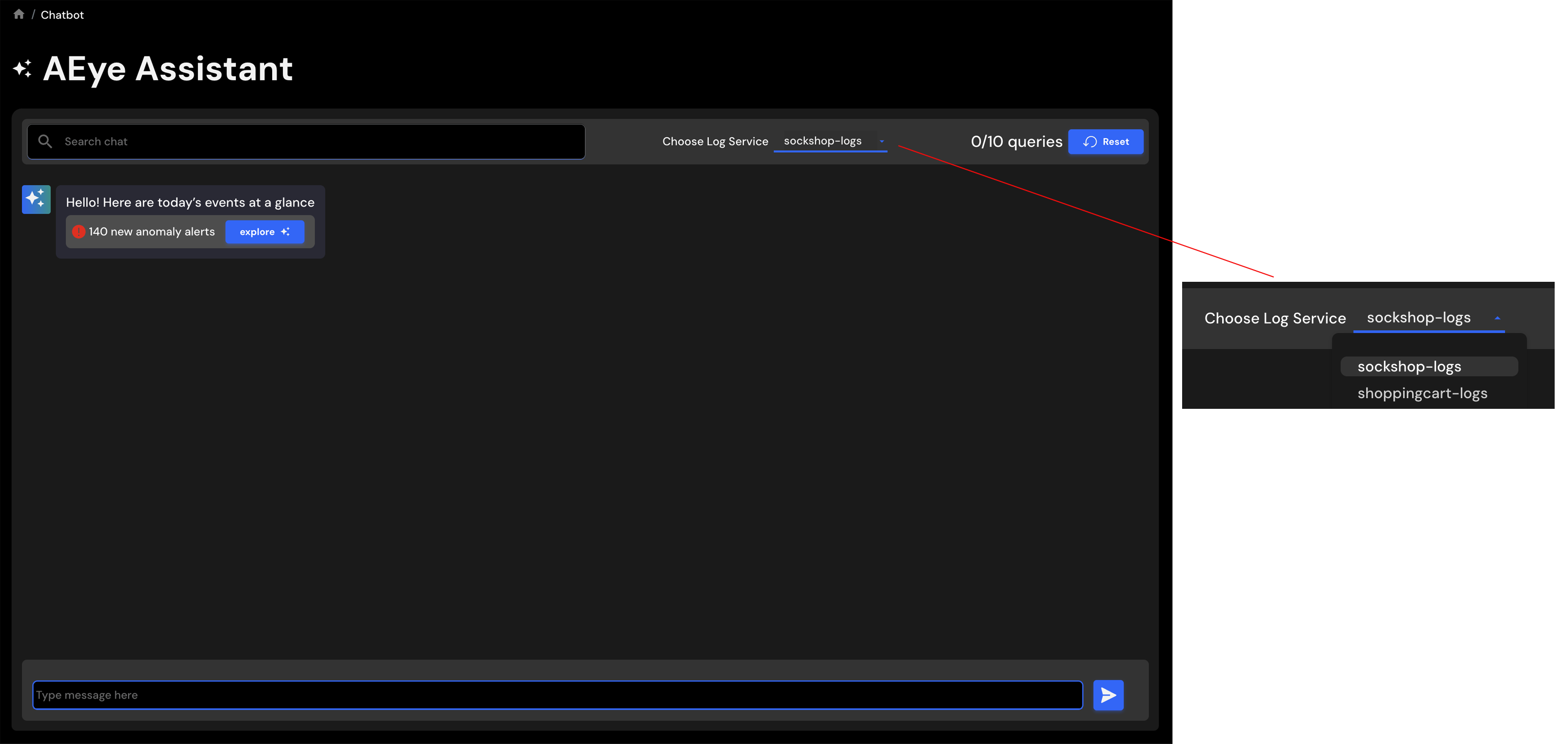
Using the Assistant¶
Once the initial screen appears it shows the latest status of your application. You can click on it to get more details. To ask a service-specific question or to instruct the agent to perform a task, first select the specific service and type your questions in the bottom text area. You may hit enter or click the arrow and the assistant will answer your questions.
In the following sections, we provide detailed step by step guide to make the best use of the assistant.